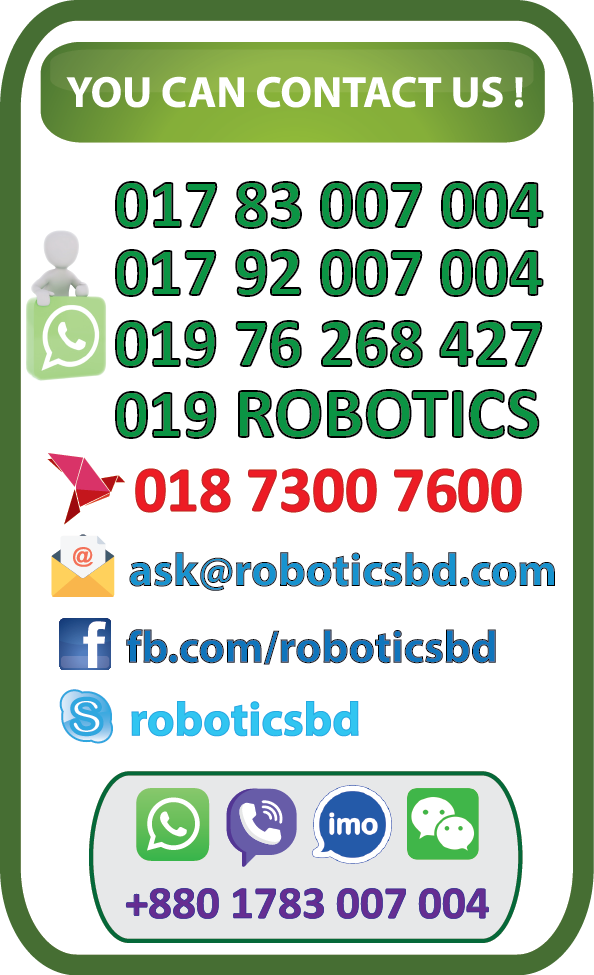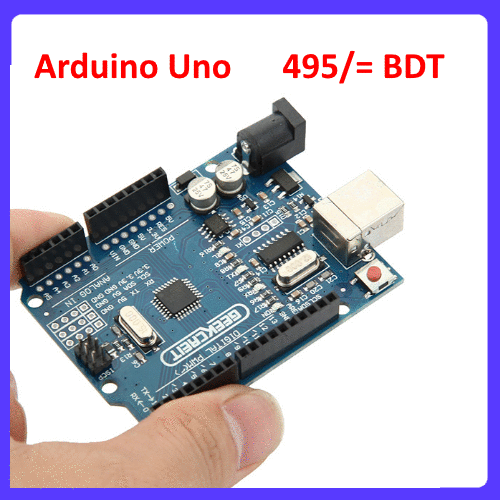Product Description:
USB-HITECH + programming cable is a serial connection and RS232 signal conversion optocoupler programming cable via USB interface running under the control of the driver in the computer, the computer's USB interface simulation into traditional serial ports (known as COM interface), thus various existing programming software, communication software and monitoring software and other applications. Working power cable from the USB port and by the DC / DC isolated power supply, no longer on the converter box (TX- sent; PWR- power; RX- accepted) PLC port powered by the transceiver status LED indicates data.
Isolated USB-HITECH + programming cable is suitable for Taiwan sea state g (HITECH) 6600/1711/500/700 series touch screen.
Features and Specifications:
Support USB-HITECH + isolated operating system: WIN2000 / WINXP / WIN7 / WIN8.
Support USB-HITECH + Isolated programming software version: ADP3.2.03 or 6.0 or more.
Fully compatible with 1.1 or USB 2.0.
USB bus-powered, the current consumption of about 70mA.
Baud Rate: 300bps ~ 1Mbps standard automatic baud rate adaptation.
Support UART data format: data bits: 7, 8, stop bits: 1, 2 Parity: odd / even / no parity.
Working temperature: -20 to + 75 degrees Celsius.
Cable length: 3 m.
Instructions:
Isolated USB-HITECH + programming cable need to install USB device driver to use, these drivers are included on the CD that came with the product for sale.
After the driver installation is complete, USB-HITECH + isolated programming cable corresponding COM port in the Windows Device Manager, simply select the COM port in the programming software or other application software and keep other communication parameters using the default settings next use the same programming cable with the traditional RS232 interface.
 Maximize
Maximize