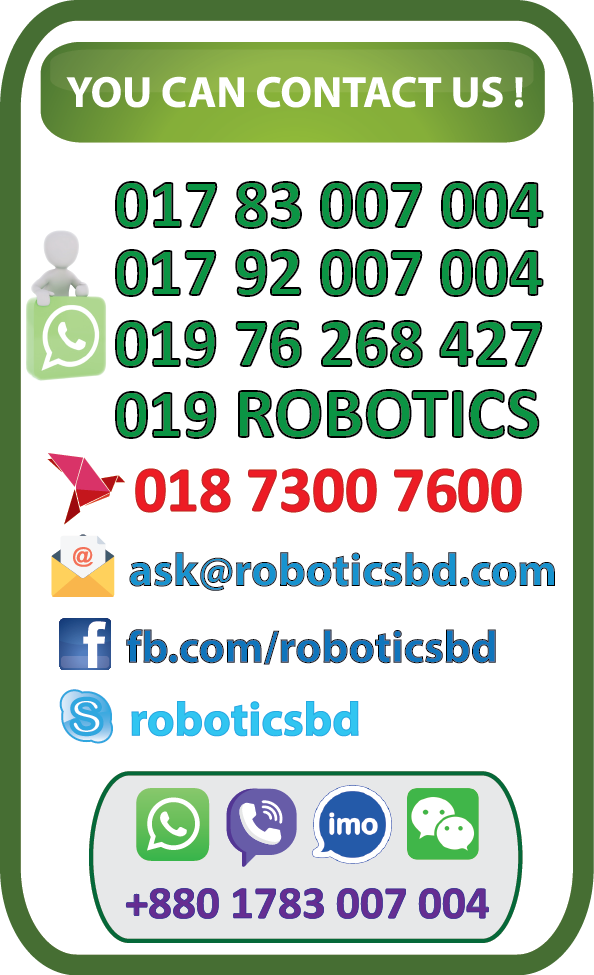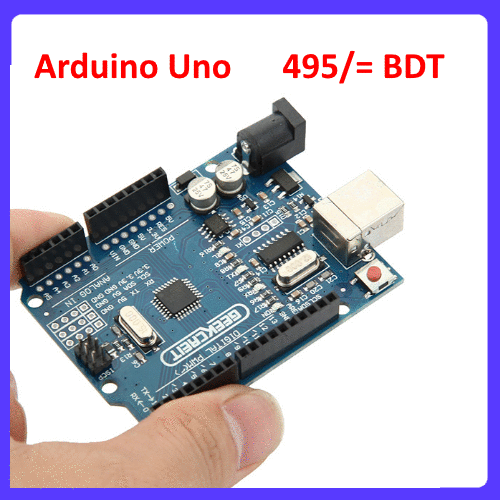Maximize
Maximize 3×4 Flexible Keypad
This keypad has 12 buttons, arranged in a 3×4 grid.It’s made of a thin, flexible membrane material The keys are connected into a matrix, so you onlyneed 7 microcontroller pins (3-columns and 4-rows)to connect the key pad.By buying this product you can collect up to 15 loyalty points. Your cart will total 15 points that can be converted into a voucher of BDT 3.