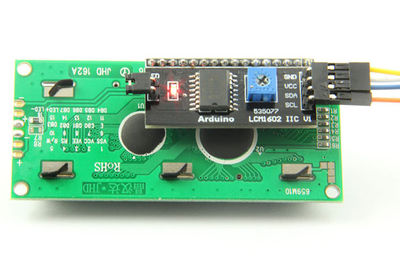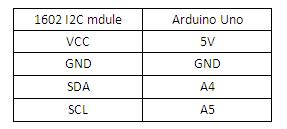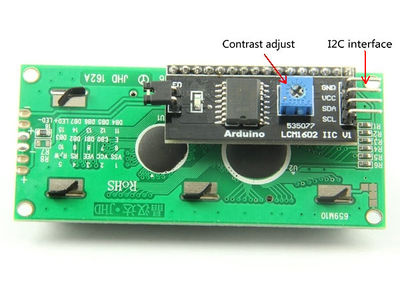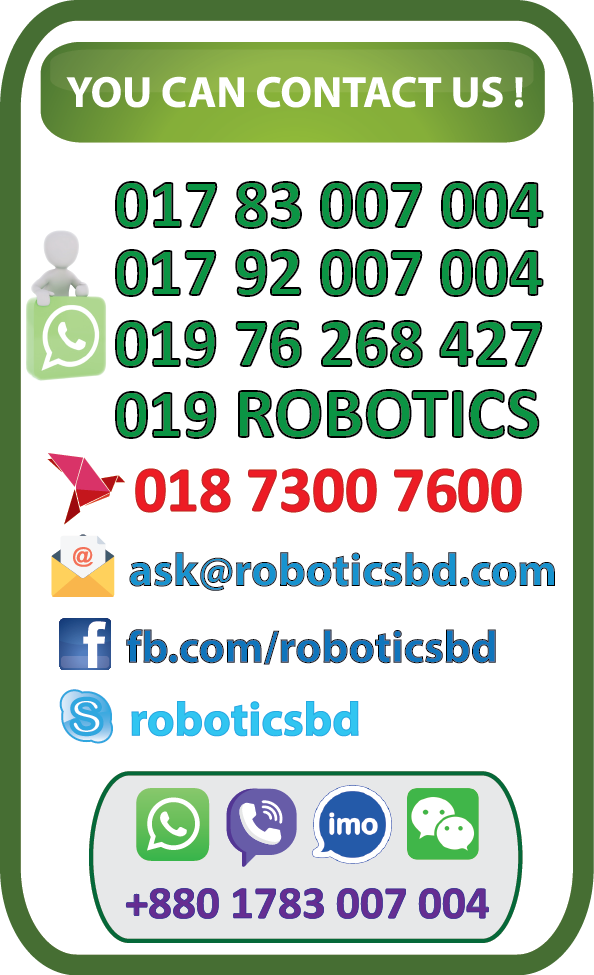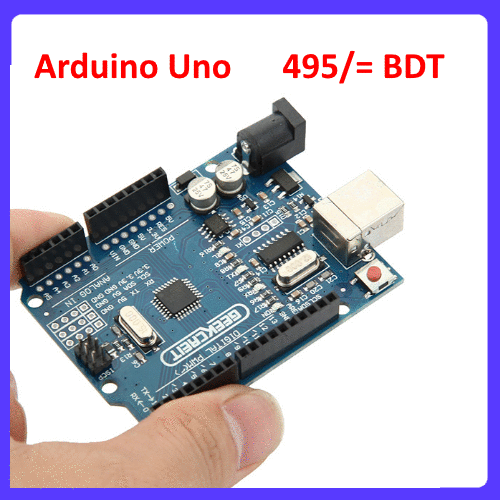Maximize
Maximize I2C LCD Adapter Module
As the pin resources of Arduino controller is limited, your project may be not able to use normal LCD shield after connected with a certain quantity of sensors or SD card. However, with this I2C interface LCD module, you will be able to realize data display via only 2 wires. If you already has I2C devices in your project, this LCD module actually cost no more resources at all.
By buying this product you can collect up to 14 loyalty points. Your cart will total 14 points that can be converted into a voucher of BDT 3.